Making a Menu
Well, many of you may be wondering "Menu in Flash?"Yes, I am here today to tell you about a easy and effective way to make a menu for games, etc.
First off, start out by making how ever many Key frames you want to have out.
I always start out with 10 and leave the first one blank.
Click Modify, then Document and change all the information, it doesn't matter what you change the background to.
Now click the second frame and make the frames name "Menu", you should now see the little flag in the Keyframe.
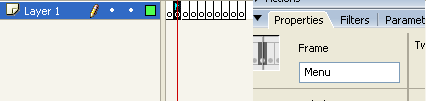
Now, in this key frame that you have named Menu, start adding the title and buttons.
Once you have finished, name the next key frames like the button that it will be redirected from.
Oh, and if you haven't.
Code
stop();
Put that code in the Menu frame actions panel.
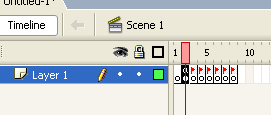
Now that you have made the buttons and named the keyframe, we must now action script the buttons.
Code
on(release){
gotoAndStop('framename');
}
Let me explain this code for you.
on(release); basically means when you click the button and release the mouse
gotoAndStop (the action script is case sensitive for watch out for this!) means you are going to this frame and stopping
('framename') change framename to what you named your frame to, keep the '' there
} ends the { =]
Now, just go this for all of your buttons and you have it, all you need to do now is go into your other frames and add stuff, even add a menu button that leads back to the menu!!=]
Anyways, I hope this helped=]
More tutorials on the way!
Posted on Monday 17th March 2008 at 06:29 PM
Yes, I have noticed that, I will put it on my other host. It's nothing big, just a very simple menu, I will link it soon.
Posted on Tuesday 11th March 2008 at 12:28 PM
The flash don't seem to work on your host
Posted on Monday 10th March 2008 at 11:56 PM
No, it is at the very beginning of everything. It's the part where you click to go somewhere, I just made this tutorial to make it easier for people.
Posted on Monday 10th March 2008 at 11:41 PM
Its the right click menu?
So when you make a game people can't cheat by clicking play.
So when you make a game people can't cheat by clicking play.
Posted on Monday 10th March 2008 at 11:22 PM
This is good for games and movies in flash, it's a menu, if you want a demo of it, --> http://www.gsladders.890m.com/Menu.html
That menu isn't really "advanced", but it can get you somewhere.
That menu isn't really "advanced", but it can get you somewhere.
Posted on Monday 10th March 2008 at 10:53 PM
What?